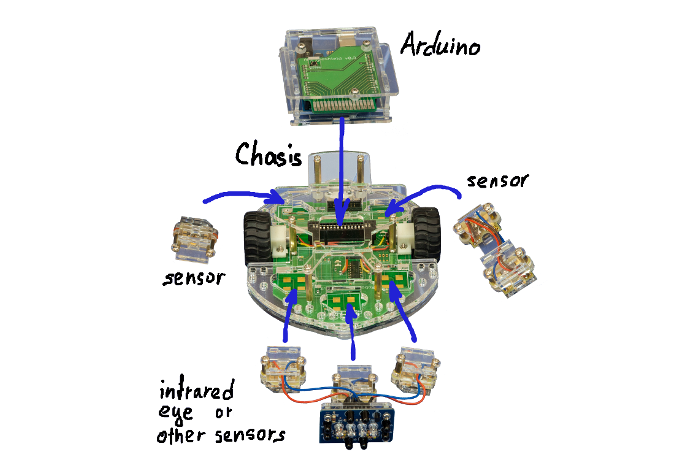ScratchDuino robot kit
| Line 2: | Line 2: | ||
ScratchDuino is an educational open source robot-designing kit. It is a complete solution, which combines both hardware and software in a single extendable setup. The hardware part is modular and easy to assemble. You can easily build a robot from scratch just combining the motorized platform and different types of sensors. | ScratchDuino is an educational open source robot-designing kit. It is a complete solution, which combines both hardware and software in a single extendable setup. The hardware part is modular and easy to assemble. You can easily build a robot from scratch just combining the motorized platform and different types of sensors. | ||
The basic kit includes 2 light sensors, 2 contact sensors, 2 reflective object sensors and an infrared eye. Sensor modules are magnetic-mount, allowing for fast and easy reconfiguration and customization of the robot. Up to 5 sensors can be attached to the platform simultaneously. | The basic kit includes 2 light sensors, 2 contact sensors, 2 reflective object sensors and an infrared eye. Sensor modules are magnetic-mount, allowing for fast and easy reconfiguration and customization of the robot. Up to 5 sensors can be attached to the platform simultaneously. | ||
| + | |||
[[File:Wiki_en_1.png]] | [[File:Wiki_en_1.png]] | ||
| + | |||
Robot kit is built around Arduino, which is an open-source electronic prototyping platform based on flexible, easy-to-use hardware and software. | Robot kit is built around Arduino, which is an open-source electronic prototyping platform based on flexible, easy-to-use hardware and software. | ||
The programming is done using famous Scratch language developed by MIT. Scratch user interface gives a visual representation to your programs, placing each command in an individual colored block and highlighting them as the command is being executed. | The programming is done using famous Scratch language developed by MIT. Scratch user interface gives a visual representation to your programs, placing each command in an individual colored block and highlighting them as the command is being executed. | ||
Revision as of 22:21, 19 August 2015
What is ScratchDuino robot kit
ScratchDuino is an educational open source robot-designing kit. It is a complete solution, which combines both hardware and software in a single extendable setup. The hardware part is modular and easy to assemble. You can easily build a robot from scratch just combining the motorized platform and different types of sensors. The basic kit includes 2 light sensors, 2 contact sensors, 2 reflective object sensors and an infrared eye. Sensor modules are magnetic-mount, allowing for fast and easy reconfiguration and customization of the robot. Up to 5 sensors can be attached to the platform simultaneously.
Robot kit is built around Arduino, which is an open-source electronic prototyping platform based on flexible, easy-to-use hardware and software. The programming is done using famous Scratch language developed by MIT. Scratch user interface gives a visual representation to your programs, placing each command in an individual colored block and highlighting them as the command is being executed. Advanced users can dive deeper into programming of ScratchDuino robot kit utilizing Arduino IDE. In addition, two blank modules come with the kit. Inventors can use them to build their own sensor modules. All blueprints and assembly schematics available for those who would like to create ScratchDuino from scratch completely.
Work with ScratchDuino Robot from Microsoft Windows
- Install software and drivers.
- Download windows installation program (Arduino board USB driver) from http://files.scratchduino.ru/ (Software -> Windows). Direct Link: http://files.scratchduino.ru/Software/Windows/ScratchDuino_drivers.exe
- Run ScratchDuino_drivers.exe. Press Yes, Next and Finish in dialog window.
- Download Scratch and ScratchDuino software from http://files.scratchduino.ru/ (Software -> Windows). Direct Link: http://files.scratchduino.ru/Software/Windows/Scratchduino.exe
- Install Scratchduino.exe and choose English language in installation wizard.
- Press Next, Install and Finish in dialog window.
- Always run Scratchduino robot icon (not Scratch)