Project ScratchDuinoRobotKit blackline
From scratchduino
Revision as of 13:24, 25 June 2018 by Elena Vostrikova (Talk | contribs)
Name of author (s)
Description of the ROBBO Scratch project
| Trip time | Sketch | Power supply | ROBBO Scratch | Trip time | Arduino IDE |
|---|---|---|---|---|---|
| two extreme values, obtained when the sensor is positioned above the white area and above the black line. If the sensor shows a value greater than the average, then the robot turns to the left during 0.1 second and goes forward during 0.1 second. If the sensor shows a value less than the average, then the robot turns to the right during 0.1 second and goes forward during 0.1 second. The trajectory the robot follows is a zigzag.  | |||||
| 38 seconds | 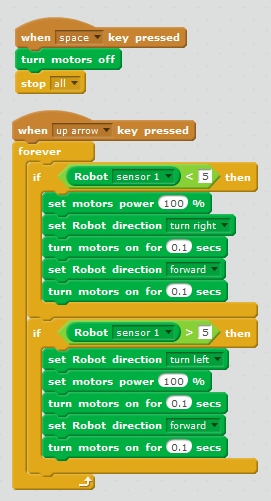
|
USB | ROBBO Scratch Video Download the sketch |
30 seconds | To turn the robot on and off, two touch sensors are used: analogRead(A3) – right-hand rear sensor — ON, analogRead(A1) — left-hand rear sensor — OFF Download the sketch |
| 13 seconds | The high speed causes numerous errors. At a high speed, the robot cuts off the corners in half the cases. |
Battery 7.4 V | ROBBO Scratch Video Download the sketch |
11 seconds | Arduino IDE Video Download the sketch |
| two extreme values, obtained when the sensor is positioned above the white area and above the black line. Если датчик показывает значение: 0 means the position above the white area. Both motors are on, in full swing (255), the left-hand motor is rotating forward, the right-hand motor is rotating backward. Робот поворачивается на месте 0.1 секунды 1, то это означает положение над белым полем, ближе к чёрной линии. Левый motor включен на полную мощность (255) и крутится вперед, а правый мотор стоит. Робот поворачивается в движении 0,1 секунды 2, то это означает положение на границе белого и черного полей, еще ближе к чёрной линии. Левый motor включен на полную мощность (255) и крутится вперед, а правый включен на половине мощности (120) и тоже крутится вперед. Робот едет прямо и немного поворачивается в движении в течение 0,1 секунды 3, то это означает положение на границе белого и черного полей, уже на чёрной линии. Левый и правые motors включены на полную мощность (255) и оба крутятся вперед. Робот едет прямо в течение 0,1 секунды Остальные значения (4,5 и 6) являются зеркальными по отношению к 0,1 и 2. The trajectory the robot follows is a smooth curve with long tangent sections, so the robot can travel without slowing down all along.  | |||||
| 25–26 seconds | ROBBO Scratch хуже, чем ArduiniIDE обрабатывает время движения, поэтому количество диапазонов мы сократили до 5 и упростили движение моторов. Они все время двигаются вперед с разной мощностью |
USB | Download the sketch | 18 seconds | Arduino IDE Video Download the sketch |
| 12 seconds | At a high speed, the robot проскакивает поворот in 4 of 5 cases. |
Battery 7.4 V | It is important to modify the sketch coded for USB, because at a high speed, the in-between values of the sensor cannot be handled. Объединяем все промежуточные значения Download the sketch |
9.5 seconds | It is important to immediately modify the sketch, coded for a 5V power supply (USB). Заменить время движения робота в поворотах со 100 до 10 milliseconds. А время движения прямо увеличить до 200 milliseconds. It is necessary because at a high speed, the robot rushes too fast along the path section, where the values of the sensors are changing |
| The trajectory the robot follows is a line with long straight sections, and the robot can travel without slowing down all along.  | |||||
| XX seconds | |||||
| XX seconds | 8.5 seconds (рекорд трассы!) | Arduino IDE Video Download the sketch | |||
Описание проезда по чёрной линии с ДВУМЯ датчиками
Сложную трассу с перекрестками, ответвлениями, "зебрами" и инверсными участками с одним датчиком проехать невозможно. При подключении двух датчиков требуется использовани специальных алгоритмов, которые автоматизируют движение робота.
| Trip time | Sketch | Power supply | ROBBO Scratch | Trip time | Arduino IDE |
|---|---|---|---|---|---|
 | |||||
| XX seconds | 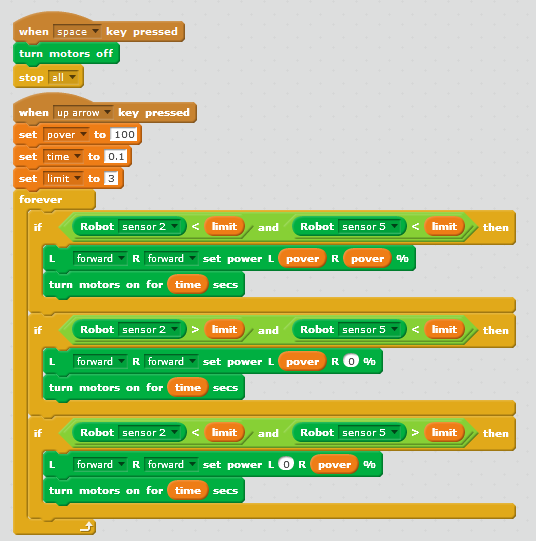
|
USB | При питании от USB робот останавливается на повороте, т.к. оба датчика оказываются на черной линии Download the sketch |
XX seconds |
analog0 = analogRead(A0); // Got a value from the sensor analog1 |
| 10 seconds | 7.4 V | When extra powered from the battery, the robot cuts the sharp turning off, because at a speed, the sensors cannot be above the black line both at the same time ROBBO Scratch Video Download the sketch |
XX seconds | Arduino IDE Video. Если батарейка садится, робот встает на повороте. Download the sketch - показания датчиков Download the sketch - простой релейный регулятор + вкл/выкл датчиками касания | |
| E = S1 – S2. Умножаем это значение на выбранный нами пропорциональный коэффициент kp и получаем значение управляющего воздействия U: U = kp⋅E. Управляющее значение – это значение мощности, которое нам необходимо прибавить к мощности одного мотора и отнять от мощности другого. Таким образом, робот будет сам регулировать свое положение – то есть совершить поворот или подруливание в нужную сторону.
| |||||
| XX seconds. | USB | ROBBO Scratch Video |
XX seconds | Download the sketch | |
| 7.4 V | ROBBO Scratch Video Download the sketch |
XX seconds | Arduino IDE Video Download the sketch | ||
| | |||||
| USB | |||||
| 7.4 V | ROBBO Scratch Video Download the sketch |
XX seconds | Arduino IDE Video Download the sketch | ||
| | |||||
| XX seconds | USB | ||||
| XX seconds | Battery 7.4 V | ROBBO Scratch Video Download the sketch |
XX seconds | Arduino IDE Video Download the sketch | |